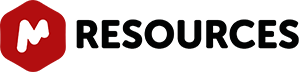-
New Features
Automatically autophase DEPT spectra when importing
New scripts have been implemented to autophase stacked spectra when importing.
- “NMR Tools/Auto-Phase Current, Same Phase Rest”
- “NMR Tools/Same Phase as Current”
- when applying “NMR Tools/Auto-Phase Current, Same Phase R est”, the active spectrum is automatically phase corrected, and the resulting values of PH0 and PH1 are applied to the other spectra in the stacked.
- when applying “NMR Tools/Same Phase as Current”, PH0 and PH1 values of the active spectrum are applied to the other spectra in the stacked.
Auto-attach 1H and 13C traces to Anasazi’s 2D experiments
If you load 2D-Anasazi files in Mnova, you will get the corresponding 2D spectra with their 1H and 13C 1D spectra already attached in the horizontal and vertical traces.
Read D1 value from NUTS files to be used in Data Analysis
Order the J-coupling constants in descending order in the multiplet label and J-list
Ability to increase the linewidth to higher values than 10
Bugs Fixed
- Wrong image pasted when copying and pasting a spectrum in Word
- New preference to handle how to draw text when exporting a metafile
- Importing Apodization and LP gave a worse result in a COSY
- Active window title not updated when saving a file via script
- Problems when adding a second region in Data Analysis and clicking Undo
- Auto-phase correction algorithm for stacks didn’t persist
- Experiment type not detected in a HSQC in JCAMP format
- Arrayed spectra from Tecmag could not be processed
- Problems loading a pseudo2D spectrum from Bruker
- Automatic phase correction options for 2D spectra did not persist
- Problems clicking on a X value after creating an empty graph
- Directory Spectra Stack script imported a spectrum although the nucleus was not the chosen
- Horizontal and vertical cutting were not possible in 2D spectra
- Problems referencing stacks made with the command “2D to 1D Stack”
- Problems saving a molfile without structure
- Incorrect number of protons in multiplets imported from a Jcamp file
- Problems trying to load a corrupted sdf file
- Problems running ‘Directory spectra stack’ script with SPC files
-
Bugs fixed
- Si prediction returns -10000 ppm chemical shift
-
New Features
Zoom in both horizontal and vertical scale.
In Preferences/Mass there is an option to fit to height after zoom (selected by default). When this option is checked, a fit to height is applied after making a horizontal zoom in a mass spectrum or a chromatogram. In case of the other zoom modes (vertical or in both dimensions), a fit to height is never applied.
A better way to select an ion for Elemental Composition
It is easier to select the highest peaks (which is now magnified) with the Elemental Composition tool.
Include MS Browser into MS Analysis Menu
Bugs fixed/h3>
- Mass Spectrum properties dialog too big when 5 or more plots are opened
- Problems openning Thermo LTQ data
- Wrong symbol and isotope when editing an isotope added in the Element Constraints
-
New Features
New “Purity” calculation using the qNMR engine

- Minor improvements to Reporting in qNMR
- Use line fitting for reference peak only
- Increase the line fitting limits for singlets
- Purity shows a warning when expected peak is not found
-
Bugs fixed
- Install advanced plugins option doesn’t remember last directory
What’s new in Mnova 8.1.2 and qNMR plugin free for academic customers
0
Share.