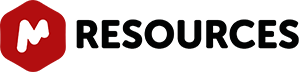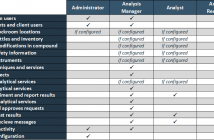To find out more about Scripts and automation within the Mnova Suite visit our scripts section.
Mnova includes a powerful and flexible feature which allows the user to easily automate the full processing of both 1D & 2D NMR data sets. This is ideal for the batch processing of spectra of the same type, and can also incorporate analysis operations. For example, let's say you have acquired 20 proton spectra which you want to process using the same processing operations. The procedure is very simple: 1. Load one spectrum and process it as desired. 2. Go to Processing/Processing Template. The following dialog appears:
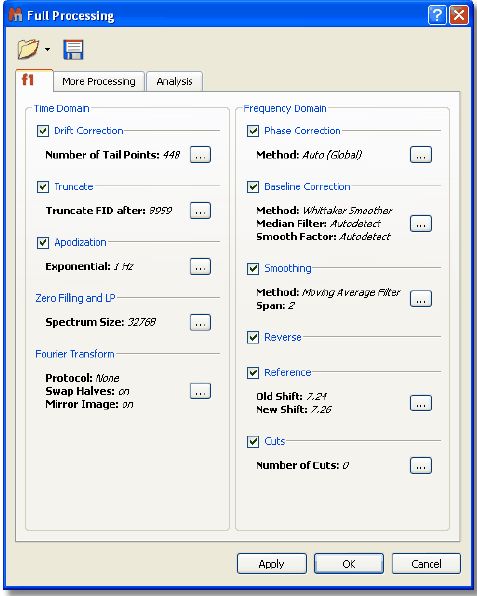
This dialog includes all the processing and analysis features implemented in Mnova. You can choose the required options by selecting the check boxes and, if necessary, specify options by clicking the button ![]() ; next to the corresponding command. 3. Once you are happy with the result, save the script file to a Mnova Processing file (*.mnp) by clicking on the save button
; next to the corresponding command. 3. Once you are happy with the result, save the script file to a Mnova Processing file (*.mnp) by clicking on the save button ![]() in the dialog box. 4. You can now apply this processing script file to any other spectrum/spectra by selecting the spectra you wish to proc Processing Template dialog box.
in the dialog box. 4. You can now apply this processing script file to any other spectrum/spectra by selecting the spectra you wish to proc Processing Template dialog box. ![]()
A few helpful tips
- 1. If you want to apply a processing script to all the spectra opened in one document, first select all the spectra in all the pages.
- 2. Next you can simply go to Processing/Recent Full Processing and select the appropriate processing file script.
- 3. Remember that only spectra acquired using the same conditions should be processed using a processing script file. For example, if you have acquired a spectrum using a sequential mode and another one using simultaneous quadrature detection, you will get erroneous results.