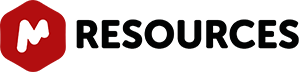Concurrent licenses limit only the number of simultaneous users, but not the number of users who can use the software at different times; while nominated licenses allow to run the program by a specific number of single users. For example, in the case of an institution with a 4 seat concurrent license: Once the license server has been installed, users will get a license file to activate their local installations of Mnova on their machines. An unlimited number of activations will be allowed. The server, however, will control the simultaneous usage. Therefore, when an user launches Mnova, if there are already 4 users using the software, the license server will refuse the license and return a message to come back later, as a license is not available. Once one of the 4 users closes the software (or a predetermined period of time elapses with no interaction) that license is released, and a new user can start using the software. Please note that to be able to use these licenses, a connection to the license server is esential, so they are not indicated for working from home (unless a good VPN connection is available) or whilst on trips, but rather for working at the workplace. So concurrent licenses fit perfectly with those organizations where many users are going to use the application but not many simultaneously (so use of the application by each user is not intensive) and where the use of the application whilst off the network (at home, conferences, on trips, etc.) is not desirable..
Should I have concurrent or nominated licenses?
0
Share.