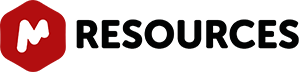It is helpful to know some HTML, css and JavaScript so please contact us if you need help or talk to a web developer.
- Download the package from our website and unzip it.
- In the unzipped folder you can find the index.html file. It contains a basic example of our editor: you can see how it runs without any additional css styles. Two elements in the that allow the editor to be part of a website are:
<script type=”text/javascript” language=”javascript”
src=”js/MolEditorExport.nocache.js”></script>
<script type=”text/javascript”>
var a =null;
function jscOnLoad(){
a =new mestrelab.JsMoleculeEditor(‘editor’,400,400,’true’);//id,width,height,(editor/viewer)
}
</script>