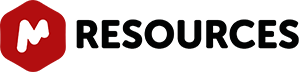| Title: | Mnova Reviewed by Carlos Pacheco (Princeton University) |
| Authors: | Carlos Pacheco (Sr. NMR Spectroscopist at Princeton) Carlos Pacheco (Sr. NMR Spectroscopist at Princeton) |
| Date: | 2009/0614 |
| Reference: | http://mestrec.com/blog/index.php/2009/06/mnova-review-by-carlos-pacheco/ |
| DOI: | |
| Download link: | http://mestrec.com/blog/index.php/2009/06/mnova-review-by-carlos-pacheco/ |
'The use of Mnova at the Princeton NMR Laboratory for the last couple of years has proven an excellent decision.'
Knowing that the NMR lab at Princeton University has been a Mnova user for already some time and that Carlos Pacheco is a Portuguese-Brazilian native speaker we suggested him to review Mnova in both Portuguese and English. The complete review can be read belowbut let us quote just a sentence: 'The use of Mnova at the Princeton NMR Laboratory for the last couple of years has proven an excellent decision.' It was an informal conversation with Santiago Dominguez (and Carlos Cobas), exchanging impressions after their travel to Brazil to participate at the 12th Nuclear Magnetic Resonance Users Meeting together with the 3rd IberoAmerican NMR Meeting, both meetings sponsored by the Nuclear Magnetic Resonance Users Association (AUREMN) I told them that AUREMN has just completed 20 years of existence, and that I am extremely proud to be one of the 12 founders. Back in 1988, we envisioned that NMR would be a fast developing and very diverse technique and, as an Association, we should undertake the active role in keeping the user base up-to-date with the developments, mainly holding Conferences that eventually reached a sound structure, which they just have had a chance to be part of. Knowing that the NMR lab at Princeton University has been a Mnova user for already some time, Santi suggested that I could, sort of, evaluate the software in Brazilian-Portuguese (I know that nowadays, at least grammatically, there is no such thing anymore as Brazilian-Portuguese once the attempt to make uniform the different forms of the language has already been established). In spite of that, here it goes. If you are not a Portuguese speaker, you can read the review in English below.
Carlos Pacheco's Brazilian-Portuguese Mnova Review
Concebido e desenvolvido por Carlos Cobas, à época conhecido por Mestre-C, Mnova hoje é um produto sólido, não obstante o sistemático desenvolvimento e o sempre necessário conserto de bugs. MNova é o novo flagship da Mestrelab Research S. L. de Santiago de Compostela, Espanha (recomendo a leitura da revisão do software feita por Claridge, T. J. Chem. Inf. Model. 2009, 49, 1136–1137). A característica mais eloquente do Mnova, e que o separa dos demais softwares de processamento, é a de que é ele “roda” em plataformas Windows, Mac e Linux. Isso facilita os usuários de Mac, bastante disseminado em academia. Soma-se a este fato a nossa aquisição, há uns dois anos, de três máquinas BRUKER em um ambiente predominantemente VARIAN. Com duas linguagens diferentes, este ambiente híbrido impunha uma restrição e/ou exigia do usuário uma razoável flexibilidade nos dois softwares (Varian 6.1C e TopSpin 2.1). MNova já era então um produto robusto, com um suporte técnico extremamente eficiente, e decidimos estabelecê-lo como padrão em todo o campus. Mnova assemelha-se ao MS PowerPoint. Cada espectro é “lido” em uma página diferente (slide). O programa oferece as tradicionais tarefas de processamento (apodização, preenchimento com zeros, predição linear, Transformada de Fourier, ajuste de fase, correção da linha-base, integração, determinação dos picos, ajuste de pico de referência etc) mas o aspecto mais útil é o de que a “leitura” do FID (ou do 2D .ser da BRUKER) é apresentada diretamente sob a forma espectral. Entendo como importante esta funcionalidade, particularmente para os iniciantes em RMN; além de facilitar o uso de Mnova pelos químicos, cujo principal interesse é extrair rapidamente os dados da máquina. O reprocessamento do espectro passa a ser, então, uma opção para o usuário, podendo-se inspecionar os dados originais e fazer diferentes manipulações: eles podem ser obtidos através do ícone “FID” na barra de ferramentas. Dos procedimentos de análise do espectro de 1D, entendo como ponto forte a análise dos multipletos, podendo-se reportá-los em formato JACS, RSC e Angewandte. As principais funcionalidades do programa podem ser acessadas através de ícones na barra de ferramentas ou através de um menu inteiramente customizável, que apresenta-se clicando no botão direito do mouse. Um dos itens que aprecio muito no MNova é a possibilidade de inspecionar e reportar todos os dados experimentais do espectro através do View->Tables->Parameters->Customize-> More. Essa flexibilidade permite a “customização” dos dados de aquisição e processamento, de forma que apenas os dados mais importantes ao usuário sejam tabulados. Mnova apresenta, em tempo real, as modificações do espectro tanto em 1D e 2D (e.g. diferentes funções de apodização). Considero funções bastante robustas as correções automáticas da linha-base e de fase em 1D e 2D. No último update (5.3.1.4825) notei o ícone Expansion que permite destacar do espectro regiões de interesse e colocá-las no mesmo slide. É bastante prática a anotação nos espectros de 1D e 2D. Chamo a atenção também para as excelentes funcionalidades chamadas de Resolution Booster e Compression. O aumento da resolução spectral via Resolution Booster ultrapassa muito em qualidade qualquer manipulação com funções de apodização (e aumenta a precisão na tabulação das características de um multipleto: ?, J). A função Compression usada rotineiramente pode atingir compressões de 20,000 vezes o tamanho do espectro de 2D, sem perda de informação. Do ponto de vista de manipulação, por exemplo, de um espectro de 2D de 10 MB, é certamente mais rápido fazê-la no mesmo espectro de 500 KB. Os espectros podem ser copiados/colados do ambiente Mnova para qualquer outro documento; é sempre mais produtivo, no entanto, inserí-los como objetos de programa já que sempre pode-se clicar dentro deles, abrir MNova, editá-los e voltar ao programa de origem, caso necessário. Os documentos .mnova podem ser arquivados sob vários formatos: pdf, jpeg, e png são apenas alguns exemplos . Há também a versatilidade de arquivar todas as páginas do documento ou apenas algumas. A predição dos espectros de 1H, 13C e outros núcleos pode ser efetuada através de um módulo adquirido separamente. Este .dll é fornecido pela Companhia Modgraph. Testei o módulo por algum tempo e sua performance foi similar a do concorrentes; notei a invariância da predição à estereoquímica, o que é importante no desevolvimento de reações com controle dos centros quirais. Um produto completo, que considera a estereoquímica na predição, pode ser adquiro diretamente com a Modgraph. Chamo a atenção de tutoriais, videos, scripts e aplicações que podem ser encontrados na página da Mestrelab. O uso de Mnova já há algum tempo pelo laboratório de RMN de Princeton tem-se mostrado uma excelente decisão. A curva de apredizagem, pelo menos na manipulação básica dos espectros, é relativamente curta: dependendo do usuário, pode-se usar MNova confortavelmente em cerca de 1,5 a 2 horas. O software é bastante intuitivo, e sabendo-se a priori quais operações são necessárias para extrair os dados de RMN, os ícones e menus (além do Help e manual) pavimentam a estrada de uma poderosa ferramenta, flexível, intuitiva e em constante evolução. Execução: a avaliação foi executada em MNova 5.3.1-(4696 e 4825), em W/Vista 32-bit com Intel® Core™ 2 Duo 2,33 GHz de CPU, 2 GB de RAM. Foram feitos testes igualmente em Mac OS X (Leopard) e Linux RHEL 5, todos com excelente desempenho, comprovando a indistinta funcionalidade do programa em relação à plataforma. O software é disponibilizado para baixar na página da Mestrelab (www.mestrec.com), e a instalação é rápida (~20 s). Dependendo da existência de versão anterior, o prodedimento de instalação de uma nova versão ou update pára, informa que vai desinstalar a versão existente, e pede confirmação para continuar. Em caso de concordância, o procedimento prossegue sem necessidade de intervenção do usuário, instalando um ícone do Desktop. Recomendo também baixar o manual: o MNova está muito bem documentado e o manual torna-se uma excelente fonte de consulta. Uma observação final: existe a versão Lite do Mnova (para processamento de 1D apenas). Talvez para laboratórios que de CQ e alguns outros valha a pena enveredar por essa versão. Mas em qualquer laboratório de RMN que apóia um mínimo de atividade de caracterização estrutural e um mínimo de atividade em síntese orgânica, a utilização hoje de técnicas bidimensionais é imprescindível. Nesse caso, a versão completa do software faz-se necessária. O software já tem interfaces em Inglês, Japonês, Russo, e Espanhol. Talvez uma interface em Português seja algo factível, dependendo do volume de uso. Nota de Mestrelab: Se você gostaria de avaliar gratis o Mnova, ou de comprar uma licença, clique aqui.
Carlos Pacheco's English Mnova Review
Conceived and developed by Carlos Cobas, and previously known as MestReC, Mnovais today a solid software product, even in the context of its systematic development and always necessary bug fixing. Mnova is the new flagship of Mestrelab Research S. L.. from Santiago de Compostela, Spain (I recommend reading the software review carried out by Claridge, T. J. Chem. Inf. Model. 2009, 49, 1136-1137). The most obvious characteristic of Mnova, which differentiates it from other processing softwares, is that it runs on the Windows, Mac and Linux platform. This enables its use by Mac users, very spread in academia. In addition to this fact our acquisition two years ago of three BRUKER magnets in a predominantly VARIAN environment resulted in two different data systems and a hybrid laboratory which required the users to be reasonably acquainted with both softwares (Varian 6.1C e TopSpin 2.1). By then, Mnova was already a robust product, with an extremely efficient technical support, and we decided to adopt it as our tool of choice for our whole campus. Mnova is inspired in MS PowerPoint. Each spectrum is imported into a different page (slide). The software offers the traditional processing capabilities (apodization, zero filling, linear prediction, FT, phase correction, baseline correction, integration, peak picking, referencing, etc.) but its most useful aspect is the fact that the FID (or the 2D .ser from BRUKER) is presented directly in the spectral form. I perceive this functionality as very important, particularly for NMR novices; in addition to enabling the use of Mnova by the chemists, whose main interest is the quick extraction of data from the equipment. Data reprocessing becomes, in this context, an option for the user, with the possibility to inspect and manipulate the original data, always available via the toolbar icon ‘FID'. and carry out manipulation Amongst all the 1D analysis capabilities in Mnova, I find very powerful the multiplet analysis tool, which allows the reporting in JACS, RSC and Angewandte formats. The main functionalities in the software can be accessed via toolbar icons or fully customizable contextual menus available on right clicking on the mouse. One of the items I appreciate very much in Mnova is the possibility to inspect and report all the spectrum experimental data via the View->Tables->Parameters->Customize-> More. This flexibility allows the customization of acquisition and processing data so that only those data most important to the user are reported... Mnova displays, interactively and in real time, any modifications to 1D and 2D spectra (e.g. different apodization functions). I also find the automatic phase and baseline correction functions to be very robust both in 1D and 2D. On the last update (5.3.1.4825) o icon Expansion has been made available allowing for the reporting of regions of special interest in the spectrum on a separate graphical item which can be placed anywhere on the page. The annotation of 1D and 2D spectra is very convenient. I would also like to highlight the excelent Resolution Booster and Compression functionalities. The spectral resolution gain rendered by Resolution Booster is very significantly superior in quality to those achieved by manipulating apodization functions) and it increases precision when reporting multiplet characteristics: *, J). Conversely, the Compression function allows to routinely achieve compression factors of 200 times the real size of the 2D spectrum without any loss of chemically relevant information. This allows for faster manipulation of large 2D data sets, with a 10MB spectrum typically becoming a 500KB dataset. Spectra can also be easily copied and pasted from Mnova to any other document. It is particularly convenient, in any case, to insert them as spectral objects, as this allows in future to click on them to launch Mnova, edit them and, if necessary, to return to the original data for reprocessing. Mnova also allows the exporting to archiving formats such as pdf, jpeg and png, as well as many others, and it is possible to save all the slides in the document or only selected slides. Prediction of 1H, 13C and even other nuclei spectra is also available via a separately licensed module. This module is provided by Modgraph. I temporarily tested this module and found its performance to be similar to that of other competitors. I would highlight the ability to take stereochemistry into account when predicting or to ignore it, which can be very useful when developing reactions with control of chiral centers. I would also like to highlight the tutorials, videos, scripts and applications available on the Mestrelab web Page. The use of Mnova at the Princeton NMR Laboratory for the last couple of years has proven an excellent decision. The learning curve, at least for basic spectra manipulation, is relatively short: depending on the user, comfortable use of Mnova can be achieved within 1.5-2 hours. The software is very intuitive and, knowing the operations necessary to extract the data from NMR, the menus and icons (as well as the Help and manual) smooth the path to a powerful, flexible, intuitive and constantly evolving tool. Execution: this evaluation was carried out with Mnova 5.3.1 (4696 and 4825), on W/Vista 32-bit with Intel® CoreTM 2 Duo 2,33 GHz CPU, 2 GB RAM. Tests were also carried out on Mac OS X (Leopard) and Linux RHEL 5, all with excellent results and proving the common functionality of the program in all platforms. The software is available for download from the Mestrelab web page (www.mestrec.com), and installation is simple and fast (~20 s). Depending on the existence of previous versions, the installer will prompt for permission to uninstall existing versions. Upon agreement, the procedure continues without need for further user intervention and install an icon on the Desktop. I strongly recommend the download of the manual: Mnova is very well documented and the manual is an excellent consulting resource. A final observation: there is also a Lite version of Mnova (only for processing of 1D). This may be an option for QC laboratories, but any NMR laboratory with a bare minimum of structural characterization activities should opt for the full version. The software is available with English, Japanese, Russian and Spanish interfaces. A Portuguese interface may be a possibility depending on volume of use. Note by Mestrelab: If after reading this review you would like a free evaluation of Mnova, or to purchase a license, click here.