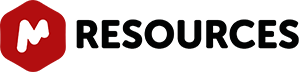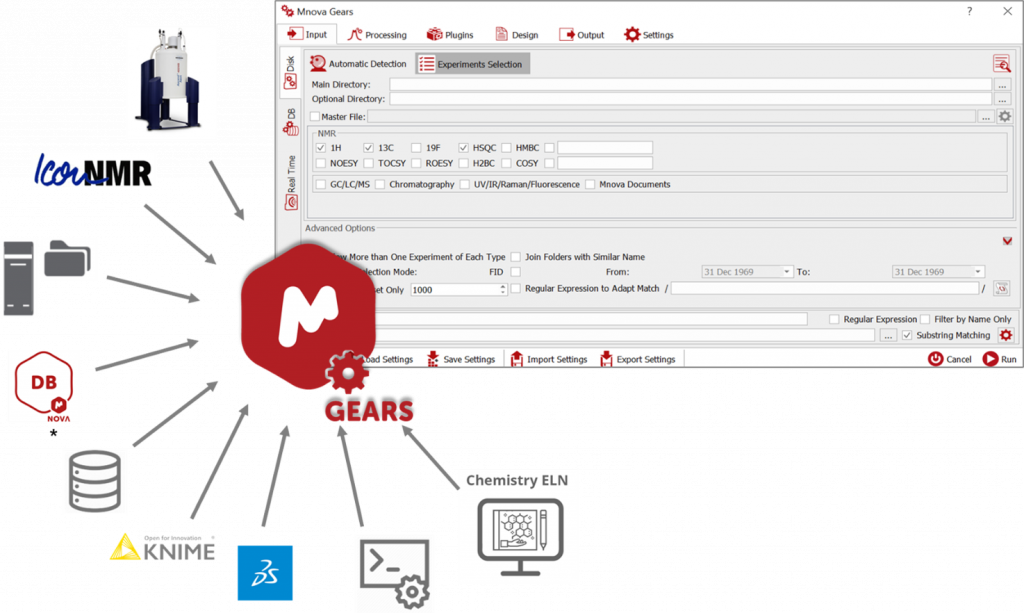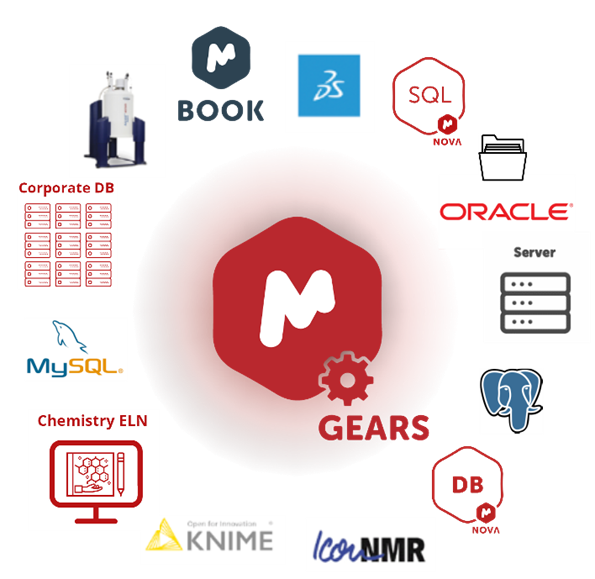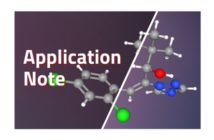Updated on December 31st 2021
1. Introduction
First launched with Mnova 14.1, Mnova Gears is the result of many years of experience during which we have been helping our customers implement custom-made automated solutions for their routine lab analyses. In most of these projects, raw or historic analytical data required processing, analysis, reporting, saving, and archiving, in which each step of this process was achieved using a different tool.
With their common requirements in mind, we have designed and developed the Mnova Gears engine that can be deployed for a variety of applications and in a variety of environments. Mnova Gears offers a robust yet flexible system to open analytical datafiles, process raw spectra, run one or more analyses, generate reports, and save them in predefined locations.
Here is an overview of what you can expect to get with Mnova Gears.
2. A brick for your applications
Mnova Gears is built around the concept of plugins called “bricks” that execute specific tasks in a fully automatic mode.
A number of bricks are already available from Mestrelab, and the list of those supported continues to grow. In some cases, a brick is a simple automation of a basic Mnova feature such as the Peak Report and Multiplet Report bricks, which generate reports for batch datafiles or in real time (RT) as data is acquired.
In other cases, a brick ‘wraps’ the functionality of an advanced Mnova plugin, simplifying its use in automation, as is the case with the Purity, Concentration, and SMA bricks used for automated quantification analyses by NMR, the Verify Brick used to evaluate analytical data and decide if it is compatible with the structure proposed by the user, and the IUPAC Name brick, which generates IUPAC names for molecules in batches or RT.
You can also find some custom-tailored bricks we have developed to automate specific analysis procedures for the pharmaceutical industry. These include QC Profiling, used to control the quality of DNA labeling reactions, MS Scan, to automatically extract and quantify peaks within a certain retention time window of an LCMS spectrum, and DB Search, to compare a new spectrum with existing databases, identify whether a structure has been analyzed in the past, and find similar structures that can serve as references in the drug discovery process.
Other available plugins include: SQA, MPublish, and various beta versions of plugins for NMR, chromatography, and MS applications!
3. Built-in flexibility
In addition to full automation, Mnova Gears offers huge flexibility and allows customization of every step of your workflow, allowing you to adapt it to your specific needs.
3.1. Data handling
Mnova Gears functionality can be used:
- with historic data saved on disk directories or in databases, or can be triggered automatically when raw data is acquired by an instrument (real-time mode)
- with any data type including NMR, LC- or GC-MS, Raman, UV, or IR
- to aggregate data generated by teams using different instruments and techniques, possibly working on different sites
- to leverage the value of historic analytical data each time a new analysis is needed
Mestrelab is always keen to add new import/export formats to its existing coverage, so please contact our support team if you have a specific request for such.
3.2. Processing and Analysis
Can Mnova do the analysis? If so, then Mnova Gears probably can too! For instance, Mnova Gears can:
- Apply a processing protocol to raw data designed and tested by your specialists using Mnova, or otherwise apply advised processing parameters to automate routine tasks like baseline correction, apodization, zero filling, phase correction, referencing, etc.
- Use Mnova’s advanced algorithms by adding one of our specialist or advanced plugins to your workflow
- Create your own analysis plugin in Mnova Gears via scripting
3.3. Reporting & Archiving
We think that data and results should be available to users in any format, screen, moment, and location they prefer. Therefore, Mnova Gears can:
- Generate automated reports using customizable templates
- Save in several file formats, e.g., .mnova, .pdf, .csv
- Trigger email alerts for all reports generated, or only those that need reviewing
- Build new data repositories, and leverage intrinsic value of existing ones
- Support compliance documentation requirements in regulated markets
- Take advantage of Mnova advanced reporting functionalities for specific workflows
4. Scalable analysis
Mnova Gears workflows are available in two flavors to adapt to your needs:
- The Mnova Gears product, suitable for the processing of large datasets in batches or in real time.
- The Mnova MyGears product, which allows you to build and run a workflow on single samples. MyGears is best suited to small scale analyses, where the overhead of manually opening data is not significant but the benefits of automating processing and reporting are hugely so.
MGears can also communicate with other external systems in a license-enabled Machine-to-Machine mode, via orders or custom files that dictate to MGears which workflow and parameters to use and which dataset to operate on. MGears will launch the analysis and save the results to your predefined location. Please contact us for more information about the implementation of machine-to-machine workflows.
5. Convenient results reviewing
One of the most interesting features of Mnova Gears is its results viewer available with most plugins, which allows:
- Easy navigation among various samples and analyses results
- Loading and visualization of mnova reports
- Review by exception, based on a system of flags that will highlight samples that are not within configured ranges
- In some cases, manual reprocess and reanalysis of the datafiles
- Automatic updating of results and reports
In addition, an advanced review of sample results can sometimes be achieved with the Mnova standard plugins, as is the case with Purity and SMA, for example.
6. Scripting and custom plugins
Although MGears provides a huge amount of flexibility in terms of inputs, plugins, and outputs, there will inevitably be aspects of real-world processes that cannot be straightforwardly accommodated. To deal with such cases, MGears provides options for customization by scripts at various points in the process. For example:
- On the input tab, a custom script can be provided to read a structured input file (a csv or xml) from another system and use it to drive MGears input, or to retrieve an identifier from within a parameter file and use that for grouping
- A processing script can be invoked in the processing tab, where there is even the possibility of be able to run a ‘pre-script’ before individual file processing starts
- A custom design script can be used to meet complex layout requirements not otherwise easily achieved in a template
- A custom script can also be used to create a new plugin for running your own analyses
- Finally, a custom output script can be used to allow a highly complex and specific output to be generated, as is sometimes required by downstream systems in the workflow
The possibilities are only limited by your programming ingenuity.
7. Accessible tool for many types of users
Mnova Gears can be used by:
- Specialists who develop and save methods for use by an entire organization Specialists can define the analysis workflow, set up the parameters, design the report templates, and configure the analysis output, including the results archiving process
- Researchers who can design and save their own methods to run their routine tasks in just a single click
- Lab technicians and other users can use the methods defined by experts to run an analysis and obtain a report following the organization’s standard operating procedures
Mnova Gears may be the only platform you need to implement all your analytical data automation workflows. So, don’t hesitate! Contact us with your inquiries - we are looking forward to hearing from you, and about your own automations!
Features
- Tired of repeating simple, routine processing steps?
-
Free your time for some true NMR analysis by letting Mnova do the work in the background. You can choose to use the ‘Advised processing’, create processing templates or you can ask our help to implement ad hoc processing (customized).
Would you not prefer a machine to do some of these for you?- Baseline correction
- Apodization
- Zero filling
- Phase Correction
- Referencing
- Create your own routine analyses and automate them
-
- Customizable: Every step of workflow automation can be adapted to your specific needs, whether processing settings, advanced analysis algorithmia or the design of your reports
- Scalable: The number of bricks (plugins) you can use is not limited, you can start with easy workflows and keep building towards complexity
- Example workflows: We make it easy by loading some plugins with pre-sets. You can use them as such, or adapt them to better suit your own work
- Create automatic workflows to archive data and results
-
Need to import your multiplet reports as csv? Got it!
Say your team has decided to follow a new data standard. You can specify the requirements in the standard in your output options, so all new data will be archived correctly. You could also create a workflow to automatically save your historic data to the new standard, harmonizing your formats across years and sites.
Mestrelab is always keen to add new import/export formats to its existing coverage, so do contact our support team if you have a specific request.
- Mnova Gears includes Mnova Results Viewer to review & correct results
-
Experience how easy it is to view results in Mnova with the Results Viewer included in Mnova Gears.
Unconvinced by the results? The Results Viewer is not only pretty, it can also relaunch the evaluation of a selected dataset if the specialist thinks the automation results are not ok